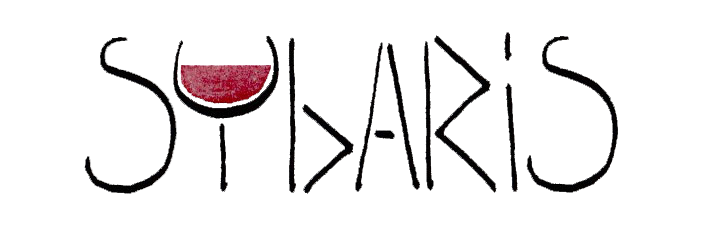New channel trends on sustainability for the EU Bubble
13 de May de 2024The evolution of EU Politicians and EU Influencers conversations on X: Impact of platform changes and recent EU elections.
9 de September de 2024
When posting something on social media, we mostly think of giving this content visibility. The more users reached, the more impact on the audience. But this is not all, we also look for content segmentation; and here is where hashtags work: they are used to segment content and make the search easier on social media platforms and in the end, reach users interested in specific topics, which leads to better engagement.
However, on LinkedIn, this was slightly different. It wasn’t until 2018 that the platform fully embraced hashtags in its posts, and started promoting hashtag use to get more users to manually categorize their posts. The idea is that with better segmentation, LinkedIn is able to show more users content that they’re interested in. This allowed organic content to increase visibility and be more competitive against paid content, taking into account that 40% of users interact organically with a page on a weekly basis.
Now, as algorithms have improved, social media systems have become better at reading the whole context of a post’s text, including visuals, user history, and all keywords, making the use of hashtags less relevant than before, but still important to use.
How to use hashtags the correct way on LinkedIn?
Using hashtags on your posts is not that simple. Here are some of the best practices you should follow:
- Add hashtags at the end of the content. Placing them at the end is a good idea to avoid distracting readers from your content. People usually want to read the post instead of having hashtags intertwined in the text.
- Implement Niche and Basic Hashtags. Even though niche hashtags usually don’t have many followers, they can help you to increment views in a specific sector. It helps the content to be seen by both search intentions. You can use a basic hashtag like #socialmediamanagement to boost views in this sector, but also a niche one such as #Sybaris for those users looking for our agency.
- Always analyze. Like everything in marketing, analyzing is key to read the effectiveness of a hashtag. It is good to study the impact of a specific hashtag on the content’s performance. Knowing this can help you optimize your time, discarding those that did not reach expectations and reusing those that worked well.
- More hashtags is not always best. As it might seem, it is not professional to use a bunch of hashtags just to have more views. We recommend adding no more than 3 hashtags on each post to avoid overloading the post and exhausting the reader. Also adding more than five hashtags in a LinkedIn post is considered as spam by the LinkedIn algorithm which might cause trouble to be distributed.
- Use hashtags if the keywords are not mentioned in the post. For example, if in the content the words “social media management” are included, there is no need to add the hashtag #socialmediamanagement because the new algorithm already categorizes this content in that field.
With this the use of hashtags on LinkedIn is key to improve the content’s engagement, making the algorithm work in your favor and improving the effectiveness of the post.